 Audio Merger
Audio Merger
Merge your audio files into a high-quality, metadata-preserving M4A file. 100% free. No ads.
 Audio Merger
Audio MergerMerge your audio files into a high-quality, metadata-preserving M4A file. 100% free. No ads.
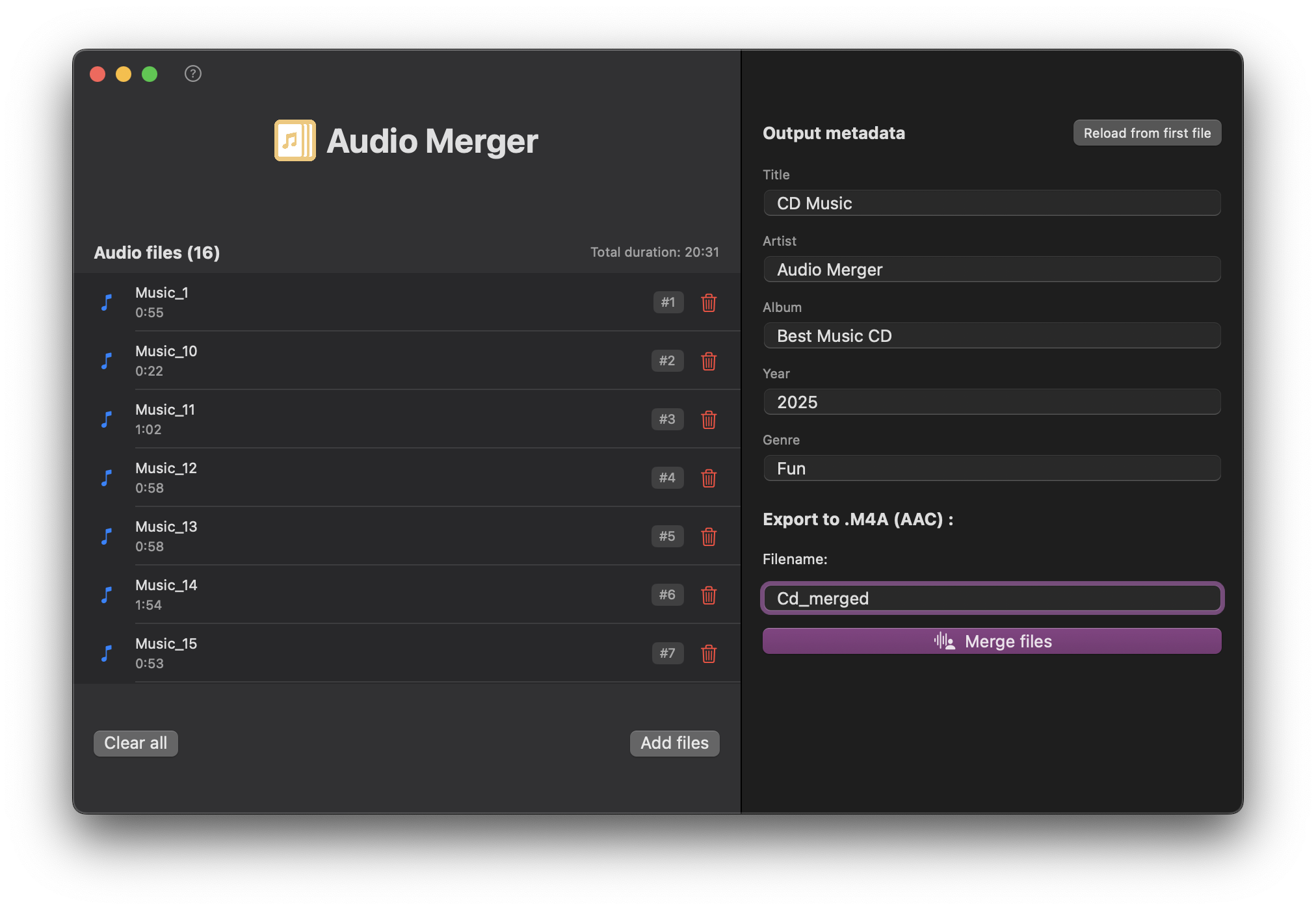
Import MP3, WAV, AIFF, M4A, and AAC files with ease. Combine and convert effortlessly.
Drag and drop, reorder tracks, and customize metadata—all with a clean native macOS UI.
Inherit and edit metadata from your source files. Keep your music library organized.
Export to M4A (AAC) with Apple-grade audio quality settings. Stereo & mono supported.
AudioMerger is a safe, trusted application. The security prompt appears because we're an independent developer not enrolled in Apple's paid developer program. Your security and privacy remain fully protected.
If you enjoy using this app and want to support future development :
Ad space (Google AdSense)